About TReDS
Trade Receivables Discounting System (TReDS) is an online platform set up to facilitate MSMEs to unlock working capital by converting their receivables into cash. TReDS gives capital access to the credit-starved small businesses in India.

WHY TReDS?
The Innovative Platform
Facilitating Financial Security
- Unified platform for sellers, buyers, and financiers
- Complete paperless process
- Easy and quick access to all the funds
- End-to-end digital platform and payments
- Competitive discount rates through an auction mechanism
- Seamless data flow between participants and the platform
- Standardized and regulated practices
Who can register on TREDS?
The 3 Facets That Keep TReDS Running
MSMEs engaged for at least 1 year since its date of registration in following categories can register on TReDS.
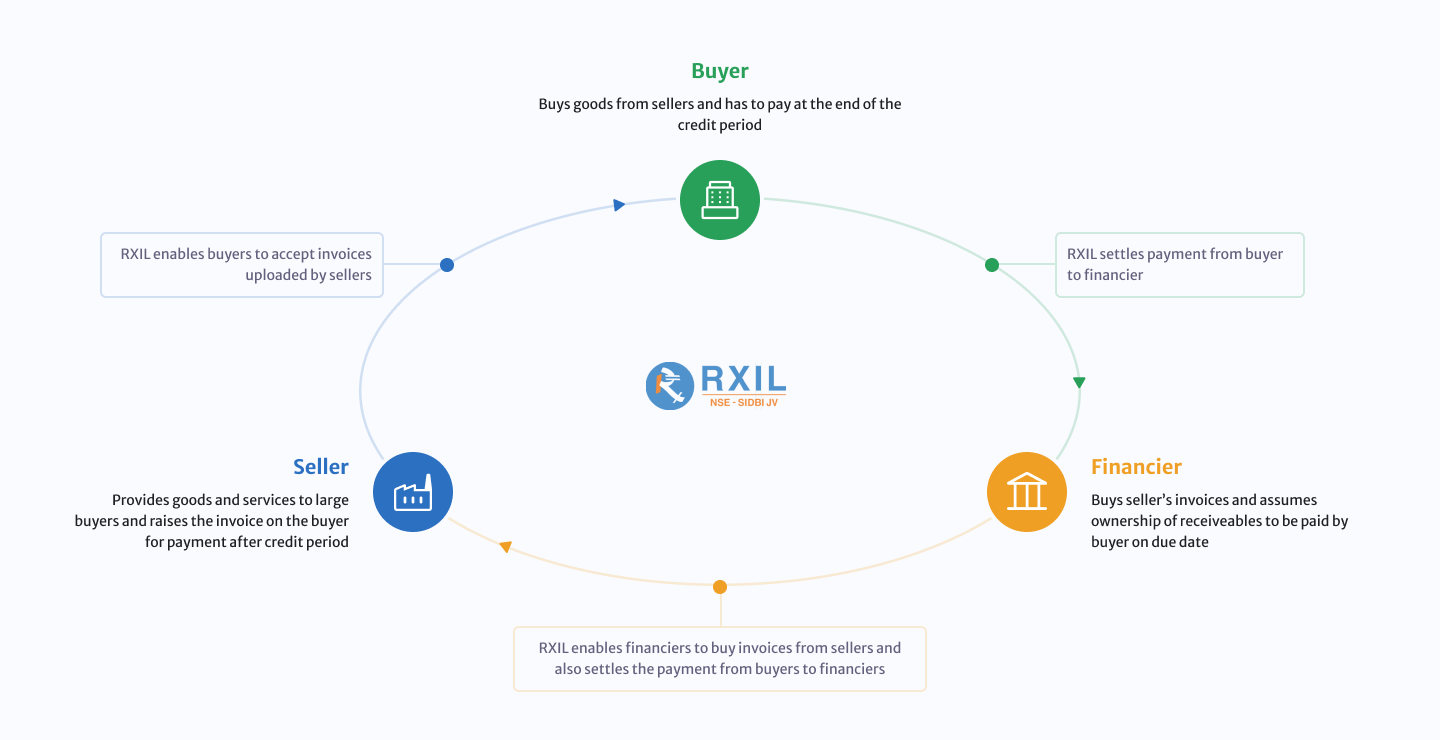
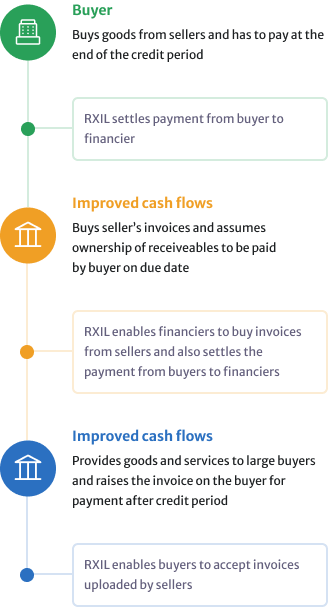
HOW TO REGISTER ON TREDS
The Seamless Digital Onboarding And Registration Process
01 Registration
01 Online registration
02 Letter of Authorisation/Board Resolution/Declaration
03 Master agreement and general terms and conditions
02 Entity KYC
01 PAN card
02 Address proof
03 CoI, CA, MSME Cetificate
04 MOA and AoA
03 KYC Individuals
01 Identity proof, Signature verification from banker
02 Address proof
04 Statutory and Financials
01 Annual report (2 years), ITR, Account statement
02 Shareholding pattern
03 GST registration number, Udyog Aadhaar, NoA
05 Bank Details
01 Bank mandate
02 Cancelled cheque leaf











